SIW Frequently Asked Questions
Your one-stop solution for all your computer information needs.
What is SIW (System Information for Windows)?Top ↑
SIW (System Information for Windows) is a powerful system analysis tool that provides a comprehensive overview of hardware, software, and network information for Windows-based computers.
What are the differences between SIW Home Edition and SIW Technician's Version?Top ↑
SIW Home Edition and SIW Technician's Version are two different editions of the same software, with the following differences:
- Portability: SIW Technician's Version is a portable application that does not require installation and can be run from a USB drive or a network share.
SIW Home Edition, on the other hand, requires installation and activation on your computer. - Activation: SIW Home Edition can only be activated on three computers at a time, while SIW Technician's Version has no such limit.
- Licensing: SIW Home Edition is licensed for personal use only, while the Technician's Version is licensed for commercial use.
- Support: The Technician's Version comes with priority technical support from the SIW team, while the Home Edition offers basic support.
- Price: The Technician' Version is priced higher than the Home Edition due to the additional features and licensing options.
How can I get the latest version of SIW?Top ↑
You can update SIW by executing following steps:
- Start SIW.
- Select Help --> "Check for Update" menu or Select Update icon from toolbar.
- Enjoy the comprehensive system information tool at your fingertips!
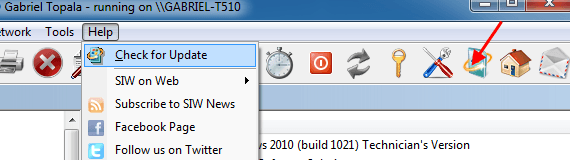
If the update doesn't work (very old version of SIW, company firewall, etc.) send us an email.
Don't forget to include your order number!
What can I do if PayPal declines a charge?Top ↑
Follow these steps:
If you see FastSpring in the list, you have turned off your subscription's billing agreement, which causes this decline. To remedy this, you must access your FastSpring Account Management to re-authorize PayPal billing for your subscription.
- Log in to your PayPal account
- Access this link to take you to the Automatic Payments page.
- Click the Show inactive radio button to see the canceled billing agreements.
If you see FastSpring in the list, you have turned off your subscription's billing agreement, which causes this decline. To remedy this, you must access your FastSpring Account Management to re-authorize PayPal billing for your subscription.
What kind of information does SIW provide?Top ↑
SIW provides detailed information on hardware components, such as CPU, memory, motherboard, and more. It also provides information on software, including installed programs, services, drivers, and Windows updates. In addition, SIW provides network information, such as IP addresses, DNS, and DHCP information.
Is SIW only for IT professionals?Top ↑
No, SIW is designed for both IT professionals and regular users. Its user-friendly interface and detailed information make it accessible to all users.
How does SIW differ from other system information tools?Top ↑
SIW provides a comprehensive overview of hardware, software, and network information in one simple to use interface. It is a standalone tool and does not require installation, making it easy to use. SIW also has advanced features, such as the ability to generate reports and export data, that are not commonly found in other system information tools.
What are the key features of SIW?Top ↑
Key features of SIW include detailed information on hardware components, software, and network, the ability to generate reports and export data, a standalone tool that does not require installation, and an easy to use interface.
Can SIW be used to diagnose hardware problems?Top ↑
SIW provides detailed information on hardware components, which can be used to diagnose hardware problems. However, it is not a replacement for more specialized diagnostic tools.
Can SIW help optimize the performance of my Windows system?Top ↑
Yes, by providing comprehensive information on hardware components, software, and network, SIW can help users identify areas where performance can be optimized.
How user-friendly is SIW?Top ↑
SIW is designed to be user-friendly, with an intuitive interface and comprehensive information organized in an easy to understand manner.
Can I use SIW on other operating systems besides Windows?Top ↑
No, SIW is designed specifically for Windows-based computers and cannot be used on other operating systems.
What is the return policy?Top ↑
Please check https://www.gtopala.com/return-policy
Other F.A.Q.Top ↑
Please check https://www.gtopala.com/forum/Forum-FAQ